FlowForma And Data

Most of the world will make decisions by either guessing or using their gut. They will be either lucky or wrong.” – Suhail Doshi, chief executive officer, Mixpanel
This blog is the first in a series of three which will concentrate on the FlowForma features which allow the use of existing data in a form or to write data for analysis. This first blog will look at what I believe are the two main data sets which can be used with FlowForma and will explain how they differ and the advantages and disadvantages of each one.
Does the mere thought of month end reporting send shivers down your spine and your stomach tied up in knots not seen outside the navy? Have you ever been audited and when asked for a key document, say a person’s induction record it is hidden amongst the 50 other lever arch folders stacked precariously in some dusty room? Do you operate across multiple sites and find it difficult, distracting and daunting to understand the overall performance of your various sites? Fear not though, because I have a solution for you which will give you more data than ever before, with no extra work being required from employees and no double handling of data. That’s right, you will no longer have to trawl through your spreadsheets for a figure to copy and paste into your month end report. What is this snake oil I talk of? FlowForma of course.
FlowForma is a powerful business process management (BPM) tool which automates your processes and workflows and helps business to go paper free and reap whatever benefits that may bring. I spoke in more detail about the software in my previous blog, for this one I am going to focus solely on the capabilities which revolve around data. Firstly, I will give an overview of the two key data sources and the benefits and limitations of them. Next I will describe how to use data sets to bring data into your FlowForma forms, and how you can then write data from the forms to be used again, either in FlowForma or another system. Finally, I will talk about how the data can be analysed using business intelligence software such as Power BI.
Data Sets in FlowForma
Using FlowForma out of the box gives you access to several data connectors, the key two for me being those that connect with a SQL database and those that connect with SharePoint lists. They both have advantages and disadvantages but the key thing that they will both give users the power they need to leverage key data, whichever solution they choose to use. Below, I will talk about both the data sets and talk about how I have used them in action and the benefits they bring.
SharePoint Lists
SharePoint lists are what I first used when working with FlowForma to bring data into my forms. Lists are simple to set up, easily editable and require no coding at all to be able to push and pull data from the same or different lists. All that is done automatically using FlowForma’s powerful business rules and users simply need to select questions to map from a drop-down list.
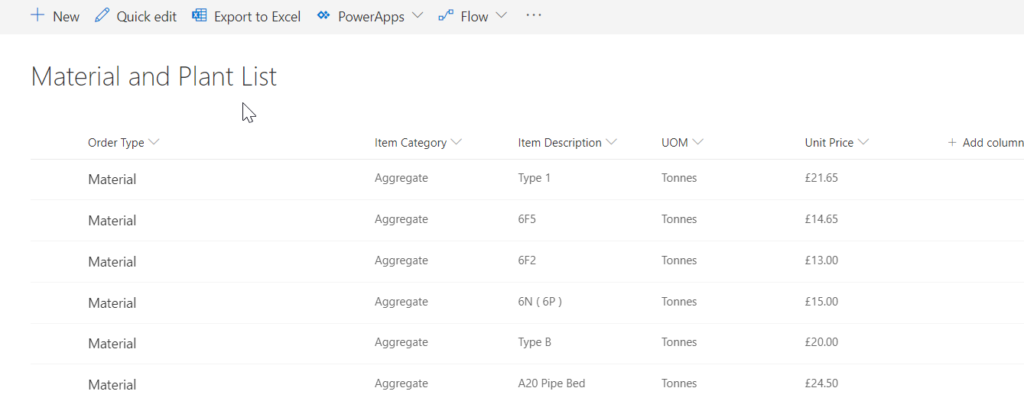
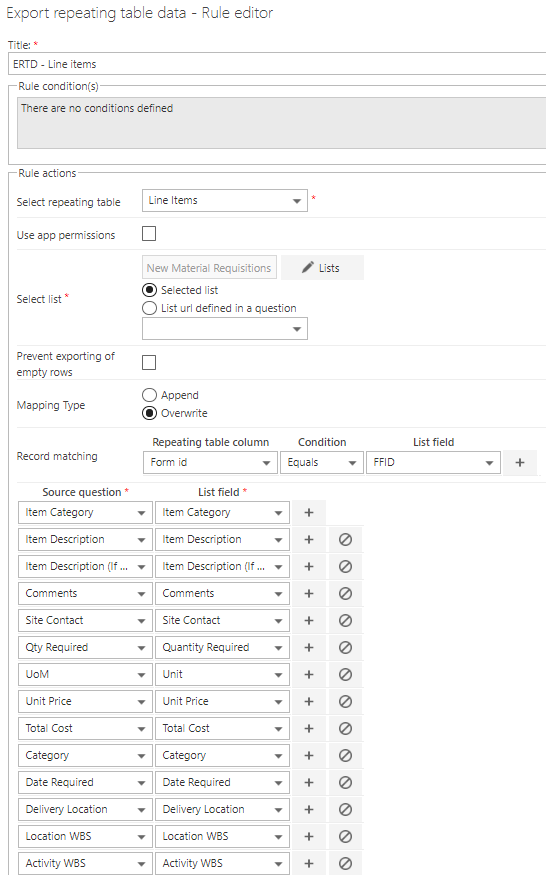
Lists do have their limitations though, the main one being the limit of 5000 items, with performance getting worse as this threshold is reached and data not being visible when it is exceeded. The second limitation is they can be quite slow when using to pull data into forms, especially if you have filters on data based on previous answers. Also, the data you will have in lists will most likely be limited and won’t give you access to other data sources your company may use, your construction programme or safety observations data for example.
So, if you have a small data set and want to be able to set Flows up with data quickly then SharePoint lists will do everything you need and will allow you to report. But be wary of that 5000-item limit and how user experience may be negatively affected by slow execution of rules.
SQL Database
If you want real power in your workflows, I would recommend SQL for all your data sources and storage. You will need to learn stored procedures, which are little bits of code which interact with data in some way, but the performance of your Flows will be unreal, both bringing data into forms and writing data the database. When I first started working with FlowForma I didn’t even know what SQL was, never mind a stored procedure. But by using FlowForma’s very useful help guide and working with their amazing support analysts I am now able to create Flows using solely SQL databases.
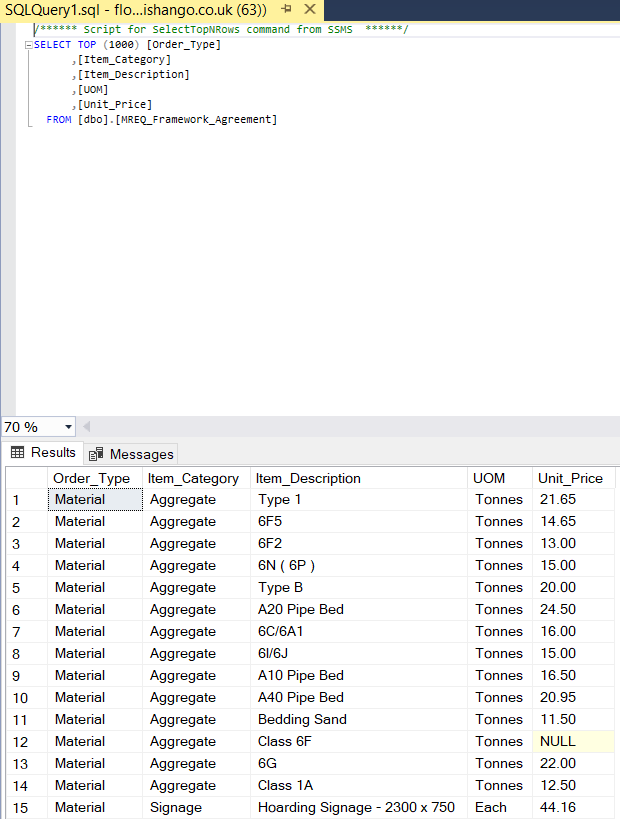
What does this mean in the real world though? Well you now can interact with loads of data at very high speeds. You can now bring data from other systems your company uses into FlowForma forms, whether that is employee data from the HR system, programme data from your project management tools or finance data from your finance systems. This data can then be used in forms either to save time when inputting or to give users data to work from.
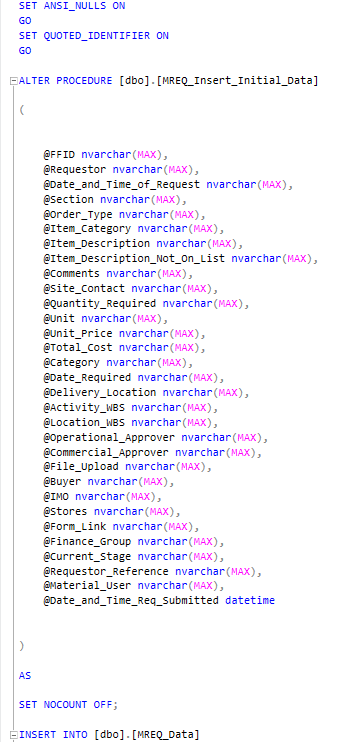
One other very important consideration is data security and compliance with the General Data Protection Regulation (GDPR). SharePoint lists are visible by a lot of people and are difficult to hide if someone knows how to look around. You could put it into an area accessible only to certain people but there is a chance people could find the data. SQL databases on the other hand are accessible to people who must be given access by the database admin and even if people have access to one database, they could be restricted from another.
It is worth adding as one final piece on SQL databases, if you use the FlowForma enterprise licenses, you will then have access to FlowForma Entity Data Manager. This amazing business rule allows you to create tables and write data to databases with No stored procedures at all!! Which makes the use of a SQL database accessible to everyone!
Thank you for reading and I hope you found it useful. The next blog in this series of three will look at how you can use existing data in your FlowForma forms and what this means when you are deploying your forms.
If you would like more information about anything discussed in this or any other blog, or would like some training delivered in your organisation, please get in touch on chris.henry@ishango.co.uk
